
Pull the tab and the message is revealed...............

Want to know how to make this card. Get yourself a cup of coffee and be ready for some detail (and a bunch of photos). Here is the base card measurement - isn't it wonderful to be able to use 1/2 a sheet of 8-1/2" x 11" paper?
Measurements:
(1) 5-3/8” x 8-1/2”, Score along the 8-1/2” side, ½”, 4-1/2”: you will have two 4" sections for the card.
(1) 5-3/8” x 8-1/2”, Score along the 8-1/2” side, ½”, 4-1/2”: you will have two 4" sections for the card.
Additional pieces needed:
(2) Very Vanilla Top Note (one using the Petals-a-Plenty Impression Folder)
(2) Very Vanilla Top Note (one using the Petals-a-Plenty Impression Folder)
(1) Round Tab Punch in Old Olive: use Petals-a-Plenty Impression folder
(1) Old Olive Top Note
(2) Punched Ornaments
(1) Old Olive Top Note
(2) Punched Ornaments
(2) 3” cut Mistletoe Ribbon
Inside Card: Cut away the Very Vanilla CS as shown, attach to Old Olive using Snail Adhesive. Apply Sticky tape to the Round Tab punched Old Olive and position to the top of the Top Note.

Using a pencil, lightly mark the center of the inside card and 5/8" up from the bottom of the Very Vanilla CS.
Fold the 2 punched word window pieces in half, apply sticky tape to one half.

Position the word window pieces as shown. There is 1/8" in between the 1st and 2nd word window. Set aside for now.
Outside Card: Use the Round Tab punch as shown on one layer.
Using a Personal trimmer, position the card front 2-1/2" to the left (see the Yellow card stock with an arrow below). Starting 1/2" from the top (below the round tab punch), slide the cutter down, stop 1/2" from the bottom edge.

Slide the Textured Top Note under a personal trimmer and cut 1/2' from the tip down the center. Stop 1/2" from the bottom tip. Note: Do not adhere the textured top note on top of the real red card front to make these cuts. The thickness will not allow the paper to be sliced through.

Take the inside of the card and push through the halfs of the word window as shown:

Adhere the textured and cut top note to the front of the card, be sure to line up the center cut. Place dimensionals side by side. Keep the dimensional away from the word window fold line. Set aside to work on the ornaments.

The Ornaments:
Stamp each ornament and punch out using the Ornament Punch. Place sticky tape on the underside of the ornament. Remove backing of sticky tape and place paper clip as shown. The pink Arrow is pointing to the very top of the paper clip inside. Tie a single knot using the ribbon. Repeat for the 2nd ornament.
In this next photo, shown is where to place the 1st ornament. The bottom tip should be aligned to the bottom word window tab with (2) dimensionals. In addition, remove the inside right dimensional backing of the 2nd word window tab. Now Place the ornament on top. See next photo:

Your Card should look like this: the top word window tab left dimensional will be for the 2nd ornament. Remove the left side dimensional backing. Place a mini dot or use snail adhesive for the underneath right side of the 2nd ornament and place as shown. Now your front is completed.
Pull up the inside card, stamp "Merry Christmas". Note: You may want to stamp the message after the front of the card is completed to ensure the message is not too low.
Last step: close the card by adding sticky tape to the 1/2" section and also to the inside bottom as shown. Remove tape and close. Whew!
Supplies:
- Stamps: Delightful Decorations, Four the Holidays
- CS: Very Vanilla, Old Olive, Real Red
- Ink: Real Red, Old Olive
- Accys: SU Exclusive Big Shot Top Note Die, Petals-a-Plenty Impression Folder, Round Tab Punch, Word Window Punch, Ornament Punch, Mistletoe Ribbon Originals, Dimensionals, Sticky Tape, Paper Clip (non SU)
Thank you for stopping by today.......stay tuned for Project #5 tom..........HUGs................







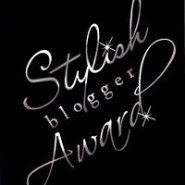






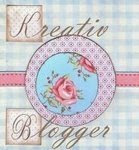

















5 comments:
Love it, love it! I will have to make one of these!
Wishing you a great day today! I will write soon. Still digging out from the storm.
Barbara Diane
Great job. I can't wait to make one. TFS. Have a great weekend. SMILE/HUGS
Love this card. I'll have to give it a try. You are such an inspiration to my stamping.
What else can I say! I love this card. Thanks for the tutorial.
This reminds me of my favorite covered slider card! But I like how you've done the tabs for the slider with the dimmensionals...great idea!
ooh...and I really like that embossing folder...
Post a Comment