Left Photo: For the Stationary Tote Template further below)
(2) Real Red CS Tote Fronts. 5-1/2" x 8-1/4". On the 8-1/4" side, score 1-1/4", 5-3/4"
(1) Real Red CS Tote Flap 5-1/2" x 1-1/2". On the 1-1/2" side, score 1/4"
(1) Real Red Tote Handle 1" x 5-1/2", on the 5-1/2" side, score 1/2" on each end
(1) Black CS Front Panel 4-1/4" x 4-1/2"
(1) Naturals Ivory Front Panel 4" x 4-1/4"
(1) Real Red CS Card Pouch 3-1/2" x 8". On the *' side, score 1/2", 3/4"5-1/2", 3/4", 1/2
(1) Real Red CS Post-it Note Pouch. 2-1/4" x 5-1/2". On the 5-1/2" side, score 1/2", 1/2" 3-1/2", 1/2", 1/2"
(1) Real Red CS Tag Pouch 2-1/4" x 4". On the 4" side, score 1/2", 1/2", 2", 1/2" 1/2"
(1) Panda for embellishment
Right Photo: for the Cards
(3) A2 White Envelopes
(3) Black CS 8-1/2" x 5-1/2" , on the 8-1/2" side, score 4-1/4"
(3) Real Red CS 2" x 4-1/2" front panel
(3) Natural Ivory CS 3" x 3" front panel
(3) Pandas for embellishment
Left Photo: for the Post-it Note and Tags
(1) Black CS 3-1/4" x 6-1/2", on the 6-1/2" side, score @3-1/8", 1/4"
(1) Natural Ivory CS 2-1/2" x 2-1/2" Panel
(1) Real Red CS 5/8" x 3" strip
(1) Post-it Note
(1) Panda for embellishment
(3) Naturals Ivory Small Tags
(3) Black CS punched 1-3/8" Circles
(3) Naturals Ivory stamped and punched 1-1/4" Circles (not in photo)
Right Photo: Tote Template, measurements, and scoring details. ooops the flap is missing from the photo.


Left Photo: Tote Card, Post-it Note and Tag template, measurements, and scoring details.
Right Photo:Post-it Note template, measurement, and scoring info.
Left photo: use Old Olive ink with any bamboo background stamp on the Naturals Ivory Card panels, Post-it Note Panel, and Tags.
Right Photo: For the front panel used on the tote, apply Old Olive ink on the top section of the embossing folder as shown.
Left Photo: Position Naturals Ivory front panel on top of inked Embossing folder and close the folder.
Right Photo: Put the folder through the machine. Remove panel.
Left Photo: Adhere inked panel to Black CS 4-1/4" x 4-1/2". Pop with dimensionals, then adhere to tote front. Add Panda.
Right Photo: Stamp image using Black ink across the top of each pouch before assembly. Did you notice? My stamp is very long and I didn't have an acrylic long enough so improvides and used the clear acrylic plate from my Big Shot Decorative Strip Cutting Pad.............cool, eh? It worked so that's allthat counts.


Left Photo: Apply Sticky Tape to the sides of each pouch panel. Note: See the small pieces below the pouches? These are "band-aids" to secure the pouch to the tote. The above template/measurements are corrected to reflect this template.
Right Photo: Apply sticky tape to the (2) front tote panels at the bottom and at the top


Left Photo: Using a piercer, attach handle to top of the tote. Position the handle 1/2" away from the tote edge
Right Photo: adhere the Real Red strip to the Post-it Note front. Pop Naturals Ivory panel with dimensionals. Adhere Panda to embellish. Secure Post-it note with additional sticky tape at the top to inside cover.
Left Photo: Card assemble is pretty simple. Adhere dimensionals on the stamped Naturals Ivory panels. Attach Panda for embellishment.
Right Photo: Remove sticky tape on the front panels and adhere.





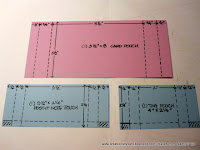















I love your beautiful work. Did you make the cute pandas? If you did would please share how you made them.
ReplyDeleteThanks,
Phyllis
You rock! Thank you for the tutorial. :)
ReplyDeleteThank you, thank you! :<)
ReplyDeleteWishing you a great day!
Barbara Diane
wow, this is great. Thanks so much for the tutorial.
ReplyDeleteMy lady where do you find the time!! What an amazing gift for give us. directions and all. thank you so much for the endless hours you spend doing these tutorials!!
ReplyDeleteYou are the bomb! as always. Its getting sunny here! count down on the plane ticket. Our group is getting a meeting with Pam Morgan this week in Tampa!! Of course I have a class and can't go, but some of my girls are going!!
xxxooo
W
Thank you for the wonderful project. I am in the process of putting my box together as we speak. I just love your projects. I am going to do every single one of them...
ReplyDelete